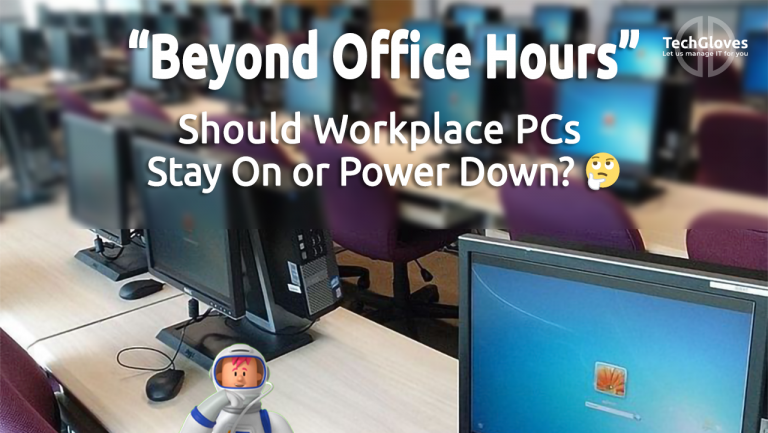In today's fast-paced corporate world, even the smallest decisions can make a significant impact on productivity, efficiency, and sustainability. One such dilemma that often divides opinions is whether to leave workplace PCs on over the weekend. It's a question that hinges on a delicate balance between convenience and responsibility. In this brief post, we'll explore the pros and cons of this practice to help you make an informed decision for your organization.
Pros:
- Software Updates and Maintenance:
Allowing workplace PCs to remain powered on during the weekend can pave the way for automated software updates, security patches, and system maintenance. This proactive approach ensures that your systems are up to date, fortified against potential threats, and ready for the week ahead. - Remote Access and Management:
The unexpected can strike at any moment, even on weekends. By leaving PCs on, your IT team can remotely access and troubleshoot systems, addressing issues before they snowball into major problems. This can set a productive tone for the upcoming workweek. - Time Efficiency:
Imagine walking into the office on Monday morning and finding your PC already up and running. Leaving computers on over the weekend eliminates the sluggish startup time and helps employees dive straight into tasks, boosting overall productivity. - Energy Efficiency Considerations:
Many modern PCs come equipped with power-saving features that minimize electricity consumption during periods of inactivity. By allowing these modes to kick in, the environmental impact and utility bills can be kept in check.

Cons:
- Energy Consumption:
On the flip side, leaving PCs running non-stop results in unnecessary energy consumption. This not only translates to higher bills for your organization but also contributes to a larger carbon footprint, which can be a concern for companies committed to sustainable practices. - Hardware Wear and Tear:
Just like humans, hardware components need rest to stay healthy. Continuous operation without adequate breaks can lead to increased wear and tear, potentially shortening the lifespan of your PCs and necessitating more frequent replacements. - Security Risks:
Unattended PCs are vulnerable to security threats, including hacking attempts and unauthorized access. By keeping computers connected to the network without active supervision, you expose your organization to potential breaches and data leaks. - Privacy Concerns:
In workplaces where multiple employees share the same workspace, leaving PCs on can raise legitimate privacy concerns. Sensitive information might be accessible to unauthorized personnel, compromising the confidentiality of your operations. - Resource Allocation:
Running PCs during downtime ties up valuable system resources that could be better allocated to other tasks or applications. This inefficient utilization can lead to sluggish performance when it’s needed the most.
In conclusion, the decision to leave workplace PCs on over the weekend involves a careful evaluation of your organization's unique needs and objectives. Striking a balance between the advantages and disadvantages requires a thoughtful approach. Consider implementing strategies like scheduled shutdowns, remote access solutions, and power-saving settings to mitigate potential drawbacks while enjoying the benefits of maintaining an efficient, secure, and environmentally conscious work environment.
Ultimately, the weekend PC conundrum is a reflection of the broader challenge businesses face: finding harmony between convenience and responsibility in a world where technology is deeply intertwined with daily operations.
Why not let us manage IT for you?
Find more about the services available here and be sure to subscribe to our YouTube channel for more tips, tricks and explainer videos.